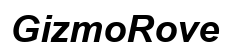What is CTF Loader on My Computer
Introduction
Have you ever stumbled upon ‘CTF Loader’ in your Task Manager and wondered what it is? Often this process is running in the background, and many users are curious about its purpose and significance. This article aims to demystify the CTF Loader, explaining what it is, why it runs on your computer, if it’s safe, and how it impacts system performance. We will also cover troubleshooting tips, how to manage or disable it, and best practices for maintaining your system.
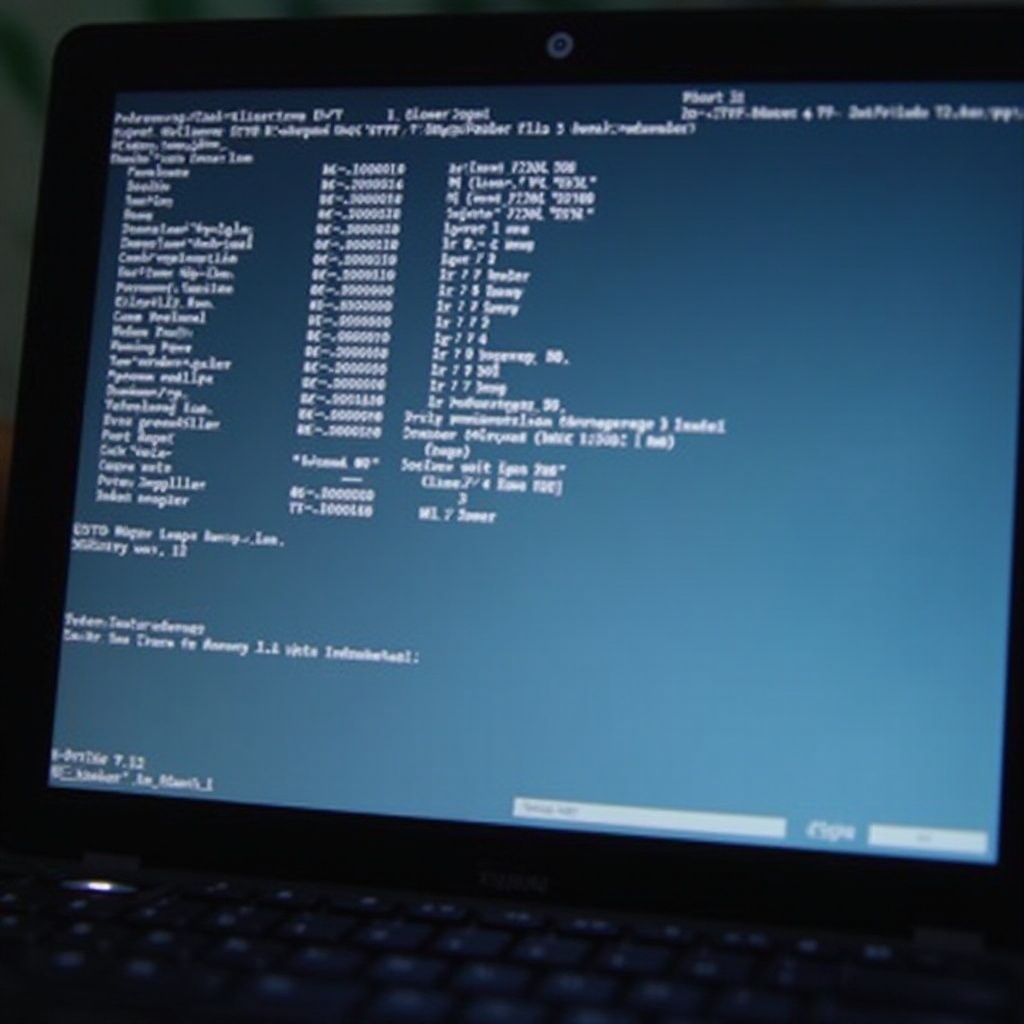
Understanding CTF Loader
CTF Loader stands for Collaborative Translation Framework Loader, a rather technical term that might seem intimidating. CTF Loader is a legitimate process associated with Microsoft Windows and part of the Text Services Framework, a system built into Windows. This framework supports handwriting and voice recognition, as well as other text input modalities like touch keyboards. Essentially, CTF Loader facilitates text input and handwriting recognition services on your computer.
When you use applications that require these text input methods, the CTF Loader process ensures that these services are available and function properly. While the name might seem a bit daunting, it is a backend process that enhances how you interact with your device, especially in terms of text input.
Why CTF Loader Runs on Your Computer
The primary reason CTF Loader runs on your computer is to enhance the user experience by supporting multiple text input methods. For instance, if you use Microsoft Word’s voice dictation feature or a touch keyboard on a tablet PC, CTF Loader is working behind the scenes to support these actions. As part of the Windows operating system, it launches whenever you start your computer and runs in the background.
It’s also important to note that CTF Loader is not only linked to Microsoft applications. Any third-party application that uses text services can trigger this process. This seamless integration ensures that text input services are available whenever you need them, without any noticeable interruption or manual activation on your part.
Is CTF Loader Safe?
Safety concerns are always paramount, especially when unfamiliar processes appear in your Task Manager. You can be reassured that CTF Loader is a genuine part of the Windows operating system and poses no threat to your computer. It is neither malware nor a virus.
However, like any system process, it’s possible for malware to disguise itself under names of system files. While very rare, if you suspect that the CTF Loader on your system is not the legitimate file, it’s prudent to run a comprehensive antivirus or antimalware scan to detect any potential threats. Regular system scans and keeping your software updated are essential steps to ensure your system’s security.
How CTF Loader Affects System Performance
CTF Loader is typically a lightweight process, meaning it shouldn’t significantly impact your system’s performance. Its primary function as a text input manager allows it to run in the background without consuming excessive CPU or RAM resources.
However, some users have reported occasional spikes in CPU usage linked to CTF Loader. These spikes can typically occur during updates or when applications that heavily rely on text input methods are in use. While these instances are not the norm, they can be a source of frustration.
Most of the time, the effect on system performance is minimal, and users shouldn’t notice any significant slowdown in their day-to-day activities attributable to CTF Loader.

Troubleshooting CTF Loader Issues
Although rare, issues with CTF Loader can arise, leading to high CPU usage or software crashes. Here are some steps to troubleshoot:
- Restart Your Computer: Often, a simple restart can resolve any temporary issues.
- Update Windows: Ensure that you are running the latest version of Windows, as updates often include patches for known issues.
- Disable CTF Loader (Temporarily): While not recommended for long-term use, you can temporarily disable CTF Loader via the Task Manager or Services.
- Run a Malware Scan: To rule out any disguised threats, run a full antivirus scan.
- Check for Conflicting Software: Sometimes third-party applications might cause issues with CTF Loader. Keep track of any new software installations or updates around the time the problem started.
How to Manage and Disable CTF Loader
For those who encounter persistent issues, you might want to manage or disable CTF Loader:
- Via Task Manager:
- Open Task Manager (Ctrl + Shift + Esc).
- Find CTF Loader (also listed as ctfmon.exe).
-
Right-click and select ‘End Task’ to stop it temporarily.
-
Via Services:
- Press Win + R, type ‘services.msc’ and press Enter.
- Scroll to find ‘Touch Keyboard and Handwriting Panel Service.
- Right-click, then select ‘Stop’ to disable the service temporarily.
Remember, disabling CTF Loader might affect functionalities like handwriting or voice recognition.

Best Practices for System Maintenance
Maintaining your computer’s health involves regular updates, comprehensive antivirus scans, and managing startup applications. Regularly cleaning up old files and ensuring that you have enough disk space can also enhance performance. Be mindful of the software you install and ensure they are from reputable sources.
Conclusion
Understanding CTF Loader and its role in your computer can help alleviate any concerns about its presence and functionality. It’s a vital part of the Windows operating system, aiding in various text input methods. While generally safe and low-impact, knowing how to troubleshoot and manage it can enhance your overall computing experience.
Frequently Asked Questions
What should I do if CTF Loader causes high CPU usage?
If you notice high CPU usage due to CTF Loader, try restarting your computer, updating Windows, or running a malware scan. Temporary disabling it via Task Manager might help too.
Can I remove CTF Loader from my computer?
While you cannot remove CTF Loader completely as it’s a core part of the Windows OS, you can disable it temporarily. Be aware that this might affect text input functionalities.
Is CTF Loader related to any malware or virus?
CTF Loader is not malware, but in rare cases, malware can disguise itself under such names. Regular antivirus scans should help detect any potential threats.