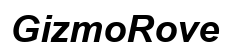Are Smart Watches Compatible with iPhone?
Introduction
Many people wonder whether smartwatches are compatible with iPhones. The good news is that you can pair a variety of smartwatches with your iPhone. The compatibility can vary depending on the brand and model, but several popular options offer seamless integration. This article guides you through what to look for in an iPhone-compatible smartwatch, the top options available, and how to set them up. We’ll also discuss potential compatibility issues and provide solutions to ensure your experience is smooth and trouble-free.

What to Look For in an iPhone-Compatible Smartwatch
When choosing a smartwatch that pairs well with an iPhone, key factors should be considered to ensure you’ll get the most out of your device.
- Operating System: Smartwatches typically run on different operating systems, such as WatchOS, Tizen, or Wear OS. Ensure the watch supports iOS integration.
- App Support: Not all smartwatches support a wide range of iPhone apps. Check for compatibility with your most-needed applications.
- Notifications: Your smartwatch should seamlessly sync with your iPhone to deliver notifications, messages, and calls.
- Battery Life: Consider how long the watch can operate on a single charge.
- Design and Comfort: It’s crucial to choose a watch that is both stylish and comfortable for daily wear.
- Fitness and Health Tracking: If you’re into fitness, ensure the watch offers advanced health tracking features that sync with Apple’s Health app.
By keeping these factors in mind, you can choose a smartwatch that not only works well with your iPhone but also meets your lifestyle needs.
Top Smartwatches Compatible with iPhone
Several smartwatches offer excellent compatibility with iPhones. Here are some top picks that stand out for their features and seamless integration.
Apple Watch Series 8
The Apple Watch Series 8, being an Apple product, provides the best compatibility with iPhones. It offers:
- A seamless connection with iOS.
- Advanced health and fitness tracking.
- Robust app support including exclusive Apple Watch apps.
- High-quality design and user experience.
- ECG, blood oxygen monitoring, and sleep tracking.
Samsung Galaxy Watch 5
Samsung Galaxy Watch 5 also offers good compatibility with iPhones despite not being an Apple product. Features include:
- Compatibility with iPhones through the Samsung Galaxy Wearable app.
- Well-rounded fitness and health monitoring tools.
- A robust build with a sleek design.
- Reliable performance and battery life.
- Tizen operating system that works well with iOS.
Fitbit Versa 4
Fitbit Versa 4 can be an excellent choice for fitness enthusiasts. Key features include:
- Seamless integration with the iPhone through the Fitbit app.
- Comprehensive fitness tracking with advanced metrics.
- Notifications for calls, messages, and apps.
- Long battery life for extended use.
- Lightweight and comfortable design.
Garmin Venu 2 Plus
Garmin offers smartwatches tailored for sport and fitness. Venu 2 Plus features:
- Thorough integration via the Garmin Connect app.
- Advanced health monitoring including stress tracking.
- Extensive battery life.
- High-quality materials and a durable design.
- Easy navigation and user-friendly interface compatible with iPhones.
Setting Up Your Smartwatch with an iPhone
Once you have chosen your ideal smartwatch, setting it up with your iPhone is straightforward. Follow these steps to get started:
- Turn on Your Smartwatch: Ensure it’s fully charged and powered on.
- Open the Companion App: Based on the brand, download the companion app on your iPhone (e.g., Apple Watch app, Samsung Galaxy Wearable app, etc.).
- Bluetooth Pairing: Enable Bluetooth on your iPhone.
- Follow On-Screen Instructions: The app will guide you through the setup process, which usually involves scanning a QR code or entering a code displayed on the watch.
- Sync Data: Customize settings such as notifications, app preferences, and health tracking.
- Software Update: Check for and install any available updates for optimal performance.
This simple process ensures that your smartwatch is correctly set up and ready for use with your iPhone.

Common Compatibility Issues and Fixes
While modern smartwatches generally pair well with iPhones, occasional issues may arise. Here’s how to address some of the common problems:
- Connection Drops: Ensure Bluetooth is enabled on both devices. Restart both the iPhone and the smartwatch, and try re-pairing.
- Notification Errors: Verify that notification settings are correctly configured in both your iPhone and the smartwatch app.
- App Sync Issues: Ensure both the iPhone and the smartwatch are running the latest software versions. Retry the sync after updating.
- Battery Drain: Disable unnecessary notifications and apps that could be draining the battery.
These tips can resolve most compatibility issues encountered during regular use.

Conclusion
Selecting a smartwatch that is compatible with your iPhone can greatly enhance your daily routine with the added benefit of personalized digital assistance on your wrist. By following this guide, you can confidently choose a smartwatch that fits your needs and preferences, set it up efficiently, and overcome common hurdles. The variety of options available ensures that there’s a perfect match out there for every iPhone user.
Frequently Asked Questions
Do all smartwatches work with iPhone?
Not all smartwatches work with iPhones, but many do. It’s essential to check the compatibility list provided by the smartwatch manufacturer before purchasing.
How do I know if my smartwatch is compatible with my iPhone?
Check the product specifications and the smartwatch manufacturer’s website for compatibility information. Additionally, most product listings will specify iPhone compatibility prominently.
Can I use a Samsung smartwatch with an iPhone?
Yes, most Samsung smartwatches, including the Galaxy Watch series, offer compatibility with iPhones through the Samsung Galaxy Wearable app.